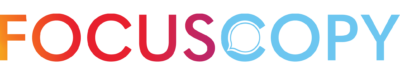Email Whitelisting
Thank you for subscribing to FocusCopy!
Now that you are a subscriber, you need to whitelist FocusCopy.
What does that mean exactly? Many email providers use programs and algorithms to block any unwanted emails and put them in email jail – SPAM. Unfortunately, these programs don’t always get it right and put the emails you want into your spam folder. Whitelisting tells your email provider that you want to receive those emails.
To Ensure You Are Receiving Your FocusCopy Emails Do The Following:
Add any FocusCopy email addresses to your email whitelist (i.e. anything ending in @focuscopy.com).
What is Email Whitelisting?
A whitelist is essentially a list of addresses you accept to come into your inbox. So, why is this important and why are we asking you to whitelist us?
Spam has become a BIG problem. Unfortunately, not every organization practices good email marketing rules. They send unsolicited, unwanted advertising and clutter up your inbox. Think about a person who wants to date you but you have made it extremely obvious and clear that you are not interested… Yet they persist. This is why spam or clutter filters exist – to help you say NO. In addition, those blocking or filtering systems Internet Service Providers (ISPs) and email providers use now rely on blacklists to help protect you.
While we celebrate those blacklists for keeping our inbox safe, we acknowledge that every system is not perfect. They can sometimes funnel the good emails into your spam / clutter filters. Think about product delivery, invoices, receipts, webinar details, etc. Those important emails can stuck in other places besides your inbox – where they need to be.
Ever said or heard someone say… “I didn’t receive that email you promised”? You’re probably a victim of a false positive spam email (i.e. a good email stuck in spam).
We ask that you battle the ever-evolving blacklists by whitelisting us.
Whitelist Us Before You Miss Something GOOD
Gmail
- In your inbox, locate an email from info@focuscopy.com or ljefferson@focuscopy.com.
- Drag this email to the “primary” tab of your inbox.
Mac Mail
1. Click “Address Book”.
2. Then click “File”.
3. Click “New Card”.
4. Enter the email address (i.e. info@focuscopy.com) and additional information if you wish.
5. Click “Edit” to finish.
Have another email provider?
Click here to learn more.