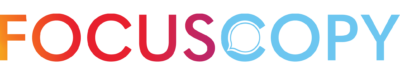Why Every Business Should Have A Website
Don’t you love it when a prospective client says something that you’ve been preaching from Day 1? Recently, this prospective client approached us and said that he’s lost business because he did not have his website ready. Of all small business websites that are up, 70% lack one simple yet critical component on their homepage