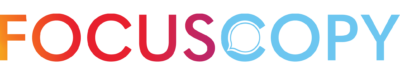Launching your business’s website is an exciting time!
Aside from the time it will save answering the same questions over and over (and over and over) again, your website can be your most effective sales tool. Plus, a good website can also elevate your business’s legitimacy and boost your own confidence as a business owner.
But before you hit the big, shiny launch button, go through our website launch checklist first.
Your Ultimate Website Launch Checklist
These 18 steps can make the difference between a meh website and a fully functioning site that makes your business stand out from the competition – for all the right reasons.
Need help writing copy for your web pages? Click here to schedule a discovery call to learn how FocusCopy can help!
1. Proofread All Copy
There’s nothing like a grammar or spelling error to get the wrong kind of attention. For instance, one marketing professional who worked for one of Houston’s biggest public parks to this day can’t publish anything without doing a word search for the word “pubic”. It was a lesson in overly trusting spell check learned the hard way. After all, just because something is spelled correctly, doesn’t mean it’s the right word. But it taught her to ask her most stringent proofreading friends and colleagues to read over everything once (or twice).
*Side tip – don’t ask people pleasers to proofread. You want the proofreaders who aren’t afraid to point out your mistakes before they’re out there for the world to see.
2. Test All Forms
Having a website is a great way to capture your audience’s contact information. However, make sure the forms work! Fill out the link yourself and make sure everything comes through. Then, send the link to a few close friends, family, or colleagues to test it further.
3. Set Up Google Analytics
Learning about your audience is one of the most critical parts of owning a business and website. Not only will it help you write copy that speaks to your target audience, but it will also help you adapt to their needs. For instance, with Google Analytics, you can monitor information about your audience that includes:
- Their general profiles including age, gender, location, and more
- The devices they are using
- What of your pages, posts, and products are the most popular
- How they are reacting to your marketing campaigns
- Conversion rates
- Website loading speed
- And so, so much more!
Too busy running your business to dedicate time to writing compelling and converting copy? Contact FocusCopy to learn how we can take copy off your plate and help you meet your goals.
4. Check Each Page On A Desktop, Tablet & Smartphone
The world is literally at our fingertips with smartphones and other handheld devices. Which means, your website needs to be compatible with desktop computers, tablets, mobile phones, and any other devices that become widely used in the future.
This check box is two-fold. For one, you want your audience to have a great user experience. Otherwise, they’ll just skip on over to your competitor’s website. And secondly, it can help your Google ranking. Check out Google’s Mobile-Friendly Test tool here.
5. Run Compatibility Tests
Plugins can elevate a website and this may have you thinking they’re your best friends. The problem is that, as in life, sometimes your friends don’t get along so well together. And the same goes for plugins!
This compatibility checker is a great tool to double check that all your different plugins will get along and work efficiently together. If it’s not optimizing your website, the plugin may not be worth its hype.
6. Create 404 Page
Sometimes websites run into an error. What you don’t want to happen is the people looking for your website to run across a “Page Not Found” error message.
Instead, prepare now for issues that may come up in the future with your very own custom 404 page. This will help you prevent losing a visitor, improving user experience, and track errors. You can even set up email alerts to be notified of 404 errors so you can fix them as quickly as possible.
7. Index Site On Google Search Console
I’m going to go out on a limb to assume you want people to be able to find your website once it’s live. Properly indexing and rendering your website is key to attracting new visitors (i.e. potential customers) through search engine results.
If you were to forgo indexing your site prior to its launch, you will essentially be putting extra steps in your conversion funnel. Furthermore, it’s important to realize that it can take weeks to get a new website fully indexed. To ensure your website is fully optimized in its “newness” phase, make sure to index sooner than later.
8. Submit Sitemap
The sitemap is the collection of URLs on your website that you want Google to index on the search engine results page (SERP). Most SEO plugins will handle this for you.
However, don’t assume details like this will always be perfect. Instead, triple check that 1) you have a sitemap and 2) it contains the right content and that it works.
9. Test All Links
This is as simple as it sounds – make sure all the links work!
If there is a backlink on your website, click it. Did it direct you to the appropriate web page? Great! If not, address what went wrong to ensure all your links are working properly.
10. Test All Icons (Especially Social Media)
Linked icons are a great way to grow your social media following. As said above in #9, make sure the links work!
A well-designed marketing plan will point your target audience to your website. Many may find your website through your social media activity, newsletters, and so on. However, that doesn’t mean you don’t want your website visitors to try so hard to keep up with you on LinkedIn, Instagram, Tik Tok, Facebook, and any other social media platform you’re harnessing!
11. Add SSL Certificate
Are you familiar with SSL certificates? It’s the acronym for “Secure Sockets Layer” and it’s important for your security and reputation.
Without an SSL certificate, your audience may receive alerts that your website is not secure. That’s no good and will quickly send readers to your competitor’s website.
Plus, having an SSL certificate helps to increase Google ranking, essentially driving more traffic to your website. Additionally, SSL certificates indicate that you have taken the proper steps to protect your users’ private information – contributing to your credibility factors.
12. Include Terms of Service & Privacy Policy
There’s nothing like a legality issue to throw a would-be successful website launch off course.
Speak to your business attorney to ensure that you have the right licenses for images, fonts, plugins, and more.
Yes, the legal jargon is usually the “boring” part of any project. But it is so incredibly important!
13. Benchmark Your Previous Website’s Data
If this is a new version of an old website, it’s time for a little side-by-side comparison. Basically, you want to see how your new site compares to the old one. A few things you should look out for include:
- Gaps that provide data-driven insights to help fine tune your new strategy
- Confirm testing procedures
- Ensure all components are working properly
- Double check that you have a system in place to track bugs and enhancements
14. Check For Brand Consistency
You don’t want to confuse your audience with inconsistent brand messaging. So, make sure that your brand voice and branded images stay on point. Refer back to your core message that speaks directly to your target audience. Moreover, check that any logos or images are the most up to date and have the same filter, colors, etc.
15. Replace Placeholder Images With Final Images
When building a website, placeholders help keep the momentum going. However, don’t forget to go back through and replace all the placeholders with the final images. This will make your website appear polished, and your business professional and trustworthy.
16. Confirm The Copy Is The Latest Version
Especially when building a website, there are likely several renditions of web pages. If not labeled correctly, it can be easy to import the wrong version. Make sure that you are using the latest (and greatest) version of copy for your website. Don’t forget to have a few trusted friends give it a good proofreading before going live.
17. Check That Hosting Can Handle Your Bandwidth
The last thing you want when your website goes live is for it to immediately crash because it can’t handle the traffic or amount of content on your site. Talk with your website host or designer to evaluate the amount of bandwidth you need. Here’s a quick guide on why server bandwidth is critical.
18. Send An Email Announcement About Your New Website
Be sure to celebrate your launch and let your audience know that you have a new website! You never know when a cold prospect or even an inactive client will re-engage with you. Take the opportunity to show that you’ve invested in your brand.
P.S. Need a few prompts to make your website actually mean something to your cold prospects? Download this free guide for to answer the most important questions on your website.
Ready to Launch?
Launching is an exciting time! But if you’re still struggling with the copy side of your website, let’s chat.