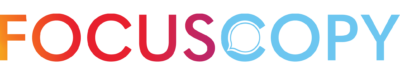What Critical Components Your Comprehensive Business Homepage Needs
You’ve got a ton of ideas, the keyboard is ready to go, and you’re (finally) in the mood to start writing a comprehensive business homepage. There’s just one problem…
Where do you begin?
You’re not really a professional copywriter, graphic designer, or web developer. And you’re not sure what’s supposed to be on a homepage. But do you truly need to have any of those skills to write a comprehensive business homepage?
No! As long as you include a few key elements, you can easily write one that boosts your business.
It can feel overwhelming looking at a blank page – not knowing where to start. It’s normal to feel this way, and you’re not alone. However, we also realize it’s exciting and leaves you tingly with emotions when you think about your own business.
Consider how far you’ve come, where you’re going, and how much you’ve grown. And then remember that you’re an amazing business owner, and you can do anything. Read on as we walk you through some of the essential elements of a successful homepage.
Have more questions? Download our How To Answer The 6 Most Important Questions On Your Home Page Guide here.
9 Best Practices To Write A Comprehensive Business Homepage That Generates Revenue
If you’re completely stuck trying to find a solid layout for your website’s homepage, here are a few elements you should definitely include.
Spend The Most Time Creating Strong Headlines
We read all the time. It may not feel like it, but skimming articles, looking at ads, and even taking a quick peek at a gossip column counts as reading. But something a lot of us have in common is that we don’t typically read down to the final detail.
Okay, so we do. But we’re copywriters!
However, the average person scans rather than spends a ton of time reading.
This being said, you’re going to need some strong headlines to pull your target audience in. Simultaneously, you’ll need to keep them engaged with the who, what, where, when, and why through headlines alone.
Make them catchy, short, clear, and keep them to the point.
Take a look at PandaDoc’s headlines – there’s a clear benefit (time savings) there. Your headline does not have to be complicated. Avoid overthinking it!

Don’t Forget About Your Headline’s Sidekick: Subheads
Similar to a headline, subheadings should be descriptive enough to pull your audience in while remaining concise. A good way to think about subheadings is by looking at them as a reliable sidekick to your headlines. You want them to go with your headings and give additional support to someone who may just be skimming your page.
Subheadings are a great way to elaborate on your main subject. For example, if you have an impressive number of years of experience or a fantastic total sales amount, then consider putting it here.
Use A Primary Call To Action (CTA)
Having CTAs throughout your web pages is crucial. It’s especially important for your home page. CTAs are what prompt someone to stop reading and start buying.
What does a CTA look like? They look something like this:
- Ready To Get Started? Register Now
- Don’t Wait. Contact Us Today!
- Call Now. We’re Available 24/7.
- Shop Now
Pretty simple, right? Yet about 70% of small business B2B websites don’t have a CTA.
Have A Secondary Call To Action
If your business offers more than one opportunity for customers to connect, you may also want to include the secondary call to action. By doing so, they may not buy or contact you directly about your services, but they will at least engage in other ways.
A secondary CTA could look like this:
- Subscribe To Our Newsletter
- Sign Up For Texts & Get 15% Off
- Visit Our YouTube Channel
- Read Our Blog
While none of these actions require your audience to purchase anything, they all get them one step closer to doing so.
Tip: When you use a secondary call to action, ask the designer to make it a ghost button or a different color / outline. In the example below, you can see that ClickUp’s primary goal is to drive people to start a trial versus create a free account. The filled in button is primary. The ghost button is secondary.

Explain How Your Product Or Service Works
What is it that you do? Now, ask why your audience should care.
If you truly have something to offer your target audience, it should be easy for them to get started. If it’s not, break it down into pieces on your homepage that the average reader can understand.
Offer a step one through four, create a layout from start to finish, or guide them through the purchasing process with a visual asset like a photo or video. The reality is, if it doesn’t look easy, your audience is likely to turn elsewhere for what they need.
Identify Who You Serve
Have you asked yourself who your target audience is? Define it. Clarify who purchases your products or services and think about them in other aspects of their lives.
If you already know your audience, ensure you’re using the voice that matches your branding. Straying away from this can hurt you rather than help you. Then, talk to your audience in a way that helps them relate to you. Ask questions and give solutions surrounding your business.
Showcase Your Credibility
You can compose a comprehensive business homepage by fleshing out the answer to, “Why your business?”
A few ways you can put this section together is by pointing out your:
- Number of years in the business
- Deals closed
- Revenue to date
- Rating on Google (or Yelp, Indeed, Facebook, etc.)
And finally, tell your story in a hard-hitting but genuine way. Maybe you want to help people be better versions of themselves. Perhaps you’d like to help get it all done for someone else. Or maybe you want to provide an amazing product you’ve spent years perfecting your craft on.
Whatever it is, answer the question, “Why your business?”

Incorporate Photos And Videos
If you’ve got them, flaunt them. Visual assets are a game-changer and can be an incredible way to show off your business.
According to a study by Brain Rules, information presented without images is only retained about 10% of the time. When that same info is passed along with an image, 65% of the information is retained three days after the fact.
For videos, 70% of YouTube viewers turn to the popular platform for help or how-to videos, answering questions about their hobbies, jobs, or studies.
Bonus tip: Boost the download speed and make sure all photos and videos load quickly.
Don’t Forget About Your Navigation On Your Comprehensive Business Homepage
Another critical component of your homepage includes your navigation – better known as where to go when visiting your website. Without a navigation bar or banner, your website may come off as confusing, hard to follow, or worse…unusable. This could lead to users clicking out and visiting your competitor’s site for what they need instead.
It may take a little extra work, but believe us when we say having navigation on your homepage is essential.
Offer A Final Call To Action
At this point, you’ve answered the who, what, when, where, and why of your business model. You’ve sat down and typed out your story, reminisced on your experience, and reflected on your customer base. Now, it’s time to pull them in for one final hurrah (so to speak).
End with a question, short description, and a CTA that prompts them to choose you and your services.
An example of this would be, “Are you tired of feeling misled and lied to by the xyz industry? Give us a call today and see how we can save you time, money, and the headache of having to do it yourself. Call Now.”

There Is A Write Way To Create A Comprehensive Business Homepage
Your days are packed as a business owner. We completely understand, which is why we offer a number of copywriting services and resources for all types of businesses.
Don’t have the time? We do.
Don’t have the know-how? We’ve got you covered.
The truth is, if your homepage isn’t well-written, you’re likely losing conversions. Don’t waste another minute of potential revenue, and download our free How To Answer The 6 Most Important Questions On Your Home Page Guide.