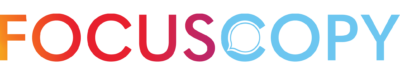7 Content Marketing Tools To Reach Your Ideal Audience
You’ve spent hours of your life coming up with business and content ideas to get your brand out into the world. But how do you go about marketing your content so your target audience will actually see it?
This is where content marketing comes into play. Since content marketing has such a huge role in the success of your business, you better believe companies have created tools to get the job done.
To help you establish your brand and get your message to the masses, I’m sharing the tools we use to manage our own content marketing. After all, how did you hear about FocusCopy in the first place?
Tools We Use To Manage Our Content Marketing
The best content creation in the world is mute without successful content marketing tools and strategies. So let the world see and hear about your business.
PandaDoc Makes Tracking Proposals & Contracts A Breeze

When you’re creating content for a client, it’s typical to send for approval before hitting publish. PandaDoc simplifies that entire process.
Whether you’re sending proposals, quotes, or contracts, PandaDoc helps to track documents and makes e-signing a breeze. Being able to save templates, and edit them as needed, means we can sign on new clients and make new deals seamlessly.
With its certified signature page, you can rest assured that your contracts are official and binding. Plus, it makes e-signing a simple process, no matter where in the world you may be.
Wondering how to use your own voice to get your brand out into the world? FocusCopy can help. Reach out today to learn how we can write copy in your voice and take the task off your plate.
HubSpot Keeps Client Management In One Place
The great thing about my favorite content marketing tools is how they work together!
For instance, HubSpot integrates with both PandaDoc and Google Workspace. It’s a one-stop-shop software for client management.
Not only does it pull in the documents I create in PandaDoc, but it also tracks my Gmail communications with the clients. So rather than searching my email every time I need to reference notes, I can just log in to HubSpot!
In addition to having all client communication in one place, I can easily review all documentation and contracts in the same place, too. It’s a win-win for tracking client progress and having everything I need in one spot.
Moreover, clients and potential clients can schedule meetings through my HubSpot link. Because it connects to my Google Calendar, it acknowledges times when I’m busy and recognizes availability in my schedule. Another thing that I love, it ensures I have a 30-minute buffer between meetings. If you’ve ever found yourself with 9 hours of back-to-back meetings, you understand that those breaks are necessary!
ClickUp Helps Keep Tasks On Track

As your business grows, it will get more difficult to keep track of the to-do list in your mind. That’s why using a task management tool, like ClickUp, is so helpful.
ClickUp allows you to customize the tracking phases of each task. Additionally, you can assign team members to different tasks and include all of a project’s documents in one easy-to-navigate location. With features such as time tracking, we know exactly how long it takes to complete each task. This allows me to analyze my team members’ strengths and know where they may need help in other areas.
Like I mentioned above, I love how these tools work together. ClickUp connects to Google Workspace, which allows me to send emails via ClickUp.
Furthermore, we can create entire processes to meet our exact needs. For example, our clients who are on a retainer basis can upload documents directly to ClickUp. It keeps everything in one place and our productivity thriving.
Not every business owner has the time to dedicate to writing copy. That’s where we can help. Contact FocusCopy today so you can get back to focusing on what’s most important.
Google Workspace Elevates Collaboration
Google has come a long way from just being a search engine. Formerly named G Suite, Google Workspace makes creating, collaborating, communicating, and tracking documents simple.

Users can access the same documents in real-time, offer suggestions, leave comments, and even tag others in for review or questions. Additionally, Google Workspace can link to HubSpot and ClickUp.
Moreover, through Google Workspace, we can manage permissions allowing only who we want to have access to certain documents.
While Google Workspace offers so many services, it’s a safe bet that you can work with the basic package. It’s filled with familiar layouts that are easy to learn and use. So start small, and adjust as your needs grow.
Google Drive
The days of saving everything directly to the computer are over. Google Drive is a cloud storage service that allows users to save and organize files and documents. It’s simple, secure, and accessible from anywhere with an internet connection.
Google Calendar
The calendar that keeps my world in order! With its ability to link up to both HubSpot and ClickUp, I never miss a beat. Plus, team members can view each other’s availability making in-house meetings easy to schedule.
Google Meet
Everyone has been on Zoom at some point by now. But did you know if you already have Google Workspace, you don’t need to pay for Zoom or Slack for that matter? It has all the functions of Zoom, but it’s easier to use, and you likely already have access.
Google Chat
Very similar to Slack, but without the cost, Google Chat keeps the FocusCopy team in constant communication. We set up our Google Chat to be like Slack. Our favorite functions include private messaging, group threads for each client, and the ability to set up Google Meets immediately within the chat.
Google Docs
There’s a good chance you are familiar with Microsoft Office, and if you are, you’ll realize quickly that Google Docs works just like Word. From the layout to the functionality, it’s a seamless transition. However, there is an added benefit of being able to send documents to clients for review. We typically set client permissions to comment only to make sure we get their feedback on deliverables without worrying about permanent changes being made accidentally.
WordPress
WordPress is by far the easiest content management system (CMS) on the market. While many startups like to use Wik and Squarespace, there is a huge benefit of using WordPress instead. For starters, you actually own your website and have the ability to switch hosts. With the competitors mentioned above, you risk losing your site if you miss a payment.
Additionally, WordPress is known for its great blog posting function, which we obviously love. And there are millions of themes to allow users to customize their sites exactly how they want.
Did I mention how user-friendly WordPress is? I’m no website developer, but I can navigate website development on WordPress with no issues. If Lauren the Copywriter can handle website devo on WordPress without calling the IT guy, so can you!
Elementor
There are a ton of page buildings out there, including Divi, Beaver, Oxygen, and so many more. But Elementor is by far my favorite – plus, it works with WordPress!
With Elementor, your website will look both custom and professional. Plus, you can make changes at the drop of a hat. After all, you need to update your website copy frequently to keep it relevant and effective.
Another great part of Elementor is the community support. We’re considered experts in this community and field questions of other users pretty often. Sometimes, that human-to-human help and advice can make a world of difference.
Yoast SEO

WordPress has made using plugins so easy that they work seamlessly together. The FocusCopy team uses the Yoast SEO plugin to ensure our content always meets the highest technical SEO standards.
The world of SEO is constantly changing, and we want to make sure we’re keeping up with the latest updates. This is just one way we ensure our clients’ content is steadily climbing the Google ranking ladder.
Let FocusCopy Manage Your Content Marketing For Real Results
Does running your business take up all of your time? We understand, and we can help.
For busy business owners like yourself, running the business and getting your message to your target audience are two separate jobs. We help people just like you by creating copy in your voice to help establish and grow your brand. Ready to see growth while reaching your ideal customers? Contact FocusCopy today to get started.