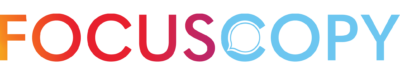Proofreading Tips From Pro Copywriters
Is there anything worse than when you catch grammar mistakes on websites, social media posts, or worse… printed material?
Personally, when I find a grammar mistake, I become so fixated on that mistake that I go on a treasure hunt to find more mistakes. If the author of that piece of copy only knew… Phew! I sure am not taking the intended action on that page.
In this blog, I’m revealing all my proofreading tips that we use to dramatically improve our client’s existing copy and make it easier for their target audience to want to take the next step in the customer journey.
While there is a stark difference between editing and proofreading, we think it’s important that both of them happen. Editing is working on the messaging and the actual content itself. This is a much larger undertaking than its opponent. Proofreading focuses more on the flow, typos, and grammar mistakes. When we talk about proofing in a general sense, we also include editing into that.
Every Piece of Copy Needs to Be Proofed & Edited
Plain and simple… Every piece of copy needs to be proofed. When copy or content is not proofed and there are mistakes littered throughout, you risk losing credibility, customers, etc.
Imagine this… Your all-star client sends you an email letting you know about a typo in your latest blog.
Ouch.
It not only hurts to hear that from that client, but think about these two things…
- Other prospects aren’t as kind or forgiving as your all-star client. They’ll click to the next company because they don’t want to waste time with a company who doesn’t care enough to actually proof their copy. Potential revenue… Gone. Your competitors are benefitting from your careless mistakes.
- If your company cannot do something as simple as writing without grammar mistakes, then what other areas of quality are you skipping? Product manufacturing, quality control, product delivery, etc.?
Proofreading Tips From Pro Copywriters
As copywriters, we must be in the business of proofing too. In fact, we spend just as much, or even more, time proofreading and editing than it takes to write the entire piece of copy.
Here are our 3 proofreading tips that every person writing content or copy should follow. This includes any emails going out to clients from the CEO to customer support and everyone in between.
1. Print It Out – Then Recycle
There is nothing like putting a pen to paper and ripping the content apart. It’s personal and keeps you connected to the art of writing. Some people claim they can do it on screen, but we’ve found it requires less effort and results in fewer errors when marking up the printed copy! Think about it… You read it, mark it up, then you re-read it as you edit your live copy. That’s 2 whole rounds of proofing, not just one (as it would be if you proof on-screen)!
So print out the copy (2-sided), and start marking it up. I’ll share a few of my editing marks later in this blog.

Another alternative to printing it out is to switch on the Editing or Suggesting mode in your document provider (Microsoft Word, Google Docs, etc.).
2. Read It Out Loud
While you have it printed out, read it out loud.
Every last word.
Why? Because it should flow easily and sound natural.
If you find yourself stumbling over a sentence or a phrase, reorganize the sentence while you’re reading through it. Then read it back out loud. Repeat until it sounds natural. If you don’t read it out loud, then you actually start to read what you think you wrote, not what you actually wrote. Verbalizing it eliminates this human trait.
Another thing that we do – especially when we are in the thick of editing – is to read it out to another person. They will be able to help you to catch all the errors, syntax issues, and content issues. This works especially well for large or complex pieces of copy. Yes, it burns the other person’s time, but it ultimately saves time, and therefore money every time.
3. Mark It Up
Finally, mark it up. Here are some short hand notations you can use while you edit.
You can read other proofreaders’ marks in the Chicago Manual of Style.

Don’t have access to a printer? Or don’t want to waste paper? Many document providers like Microsoft Word or Google Docs has a suggesting tool where you can market it all up. Then you have the right to refuse or suggest the edits. They are good, but often you can do better with pen and paper.
Things to Look For When Proofreading
Now that you have a system, it’s time to figure out what you’re looking for. One thing that we commonly do is attack the entire copy with one perspective (i.e. spelling then flow) at a time then move onto the next. It helps you keep focused on the task at hand.
Clarity of Message
First things first… Is the message you are writing about as clear as possible? Now, this isn’t a true and hard science. It’s helpful to put the copy in front of someone who has no clue what your writing about or who you are writing for. This is extremely helpful when explaining something technical or complicated. They will be able to indicate if your message is clear and universally understandable.
Read more about our CFE Framework where the first step is bringing clarity to the topic.
Focused Message
After you have deemed the message clear, it’s time to determine if it’s focused. In other words, this is where you cut the fluff, extra embellishments, and filler words or phrases (e.g. “like”, “as such”, “in order to:, etc.) that add to the word count but not to the effectiveness of the copy.
Spelling Mistakes
The most obvious thing to look for when proofing is spelling mistakes. While spell check has made it extremely easy to catch spelling mistakes, there are so many words that are used interchangeably wrongly.
For example:
- Except vs. Accept
- Too vs. To
- Their vs. They’re vs There
- Your vs. You’re
- Loose vs. Lose
- Insure vs. Ensure
Sometimes, spell check corrects your misspelt word to a word with a completely different meaning. It now says there are no spelling mistakes, but some sentences may have completely different meanings or simply don’t make sense. This is where proofing comes in!
Syntax / Flow
The next thing to look at is the syntax or flow of your content or copy. Syntax is the set of rules, principles, and/or processes that determine sentence structure, usually including word order. Does it sound natural? Not clunky?
A great way to check for the flow is always to read it out loud. I know we’ve said this before, but it’s really important not to skip over.
Brand Voice
Another thing to take a look at is your brand voice. Is the piece of content or copy synonymous with your brand voice? You need it to sound consistent with the rest of the content on your website or your copy.
Readability
Finally, a good test of readable content is to check its readability score. There are two tests that we use frequently with our copy…
- Flesch-Kincaid Readability Score
- Flesch-Kincaid Grade Level
- Gunning Fog Index
There are many readability tests online where you can paste your copy into their test and it will rate it.

The Flesch-Kincaid Readability Score was originally developed to determine the ease of military processes and procedures. Business writing needs to be around a 65; however, anything between 60 and 80 is considered a good score.
The Flesch-Kincaid Grade Level is similar to the readability score; however, it determines the grade level the text is catered to. Most business writing targets the grade-level 7.5; it used to be 8th grade but it has since been changed. Writing at this level means the copy is complex enough to engage interest but simple enough not to strain the brain. Writing at 20th grade (which some writers do) is only intelligible to post-graduates with three or more degrees. While my co-founder Stuart Broderick may be able to understand that language with his Ph.D. in physics, the rest of us will pass.
Both measurements focus on word length (syllables) and sentence length. For example, if there are too many sentences with over 20 words in them, then you risk reducing your readability score.
Finally, there is the Gunning Fog Index. Its scoring mechanism is based on the grade level of which the text is appropriate for. For example, a 12 would be suitable for seniors in high school or 18-year olds. Most text should be at or below a 12 if you are in a B2B setting. If your intended audience is extremely wide, it is best to aim for 7th or 8th grade.

There are many other readability scores or grade level scoring indexes, but they all focus on the same thing – how easy it is to read a piece of content.
Avoiding Proofreading All Together
There is one sure way of avoiding proofreading all together.
Hire professional copywriters or retain a copywriting firm.
This only applies when you hire professional copywriters that are obsessed with quality. At FocusCopy, we have quality controls to ensure that a single piece of copy does not leave our office without being proofed by at least 2 people. Why? Because the value is in the copy and the value can be immediately lost if there are grammar or flow issues.
Have any other proofreading tips? Let us know about them in the comments below.