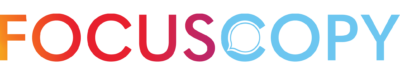If you’re a regular around here, you know we usually talk about copywriting tips to help your business better communicate how it transforms your customer’s lives. Today, we’re taking a different direction to tell you why communicating your new IT solutions is critical for your business’ well-being.
COVID-19 has been top-of-mind for many businesses lately.
But the pandemic isn’t the only war we need to be fighting. Hackers are capitalizing on these unprecedented times to steal your information and compromise your security. Our friends at Brooks IT Services have put together these tips to help you avoid security threats and make sure that your genuine communications aren’t mistaken for spam.
3 Ways to Combat Cyber Threats
There are several measures all companies can take to avoid cybersecurity breaches. Here are 3 ways to combat cyber threats that can be quickly put into effect.
1. Watch Out for Phishing Emails
In the era of social-distancing, our inboxes contain more email than usual. It’s 2020, and email remains at the center of vital business communications. Unfortunately, it is also at the center of countless cybersecurity breaches. We must be more guarded and suspicious of emails and watch out for phishing email scams. Brooks IT Services has seen an increase of 680% in phishing emails since the COVID-19 lockdown started.
What’s a Phishing Email?
A phishing email is an email sent by a cybercriminal to convince you to reveal your sensitive information such as usernames, passwords, or banking details. They do this by pretending to be a representative of a trustworthy company or someone you know.
Hackers have caught on to the copywriting techniques that well-meaning companies use everyday and use them to craft their phishing scams. This makes it extremely difficult for people to know what is spam and what isn’t.
Can you spot the subject line that’s spam?
Not as easy as you’d hoped, right?
Signs An Email Is A Phishing Scam
So how can you tell a phishing email from a legitimate one? Phishing emails…
Appear to be from a company you trust. Cybercriminals take advantage of the trust companies have with their clients. They’ll even include a company’s name and logo or attach a fake invoice.
Notify you of fake suspicious activity. Hackers will scare you into providing your login information. They may claim there’s an issue with your account information or that there have been several login attempts.
Include a “special offer.” They’ll offer coupons for free products or say you’re eligible for a free service.
Have generic language and/or typos. When phishing emails are sent out in mass, the greetings are typically generic (“Dear Customer,” or “Hi Dear,”). Cybercriminals intentionally include spelling and grammatical errors in their emails too. They assume people who overlook these errors will be more gullible, and it’ll be easier to steal their information.
Be More Suspicious of Emails
Trustworthy companies will never ask for your personal information via email. Never download non-secure attachments. If you receive a suspicious email from a company you trust, double-check the sender’s email address. If it looks genuine, contact the company directly with a phone number or website you know is legitimate.
Now that you know what phishing emails look like, how can you make sure your business communications don’t look like spam?
Tips to Avoid Sending Spammy-Looking Emails
Familiarize clients with your email address. If you send emails from a marketing automation software (Infusionsoft, Hubspot, Mailchimp, Constant Contact, etc.), let your audience know what to expect. Say what the email’s sender address will be and what the contents will look like.
Minimize poor grammar and spelling errors. This may seem like a duh moment, but there are many professional emails littered with grammatical issues. Proofread your emails and send a test email to confirm there aren’t any mistakes.
Provide secure downloads. Establish trust with your audience by hosting your downloads in a secure place like Google Drive, WordPress media, or Amazon S3. If you’re sending secure information, always make sure the emails are encrypted. You don’t want someone to steal that information while it’s navigating to the intended inbox.
2. Use Work Computers
Another simple way to combat cyber threats is to have employees use work computers. With Stay-At-Home orders, non-essential work is being conducted from home. It might be tempting to switch over to personal computers, but this is incredibly dangerous. And no… we don’t mean dangerous for your work-life balance (although it might be for that too!).
Companies take several measures to ensure their computers and networks are secure and protected from cyber threats. These protections aren’t guaranteed on personal devices. If employees access a company network from a personal computer, malware can enter the network and compromise company security.
To avoid this, provide secure company computers/laptops for employees’ at-home use. And if they aren’t already, have employees use a VPN to connect to business networks from home too.
3. Improve Your Password Strategy
It’s tempting to set a simple password that’s easy to remember and saves you time.
But hackers can crack a simple password in a matter of seconds.
Your time is expensive, but security breaches are too. The good news is you don’t have to choose! You can improve your password strategy in little to no time.
The song lyrics strategy. Song lyrics are long, but easy to remember. Set your password as the first letter of each word in a song lyric. It will be nonsense to anyone else, but you’ll recall it quickly. For example, a password using the starting lyrics of the national anthem would be “Oscysbtdel”. This would take 20 octillion years to break using a PC; but many hackers access multiple computers so this likely break time is much shorter! Add in a symbol or two for even more protection.
Use a password manager. Most business owners have numerous login credentials. Using unique passwords for each one provides maximum security, but remembering them all can be grueling. Password managers are a great solution for setting and remembering highly secure passwords with minimal effort. You’ll just have to remember one password, and the rest is done for you.
Change passwords regularly. Hackers use computer programs to test every combination of characters your password could be. This means it is only a matter of time before they crack even the most complex passwords. Set a recurring reminder in your calendar to change your passwords regularly so you’ll have new security details before they finish hacking.
Communicating Your New IT Solutions During COVID-19
The pandemic hasn’t only impacted cyber security. It’s pushed many companies into remote work requiring new technology. To make this transition as smooth as possible, keep these things in mind when communicating your new IT solutions during COVID-19…
Communicate Often
The most predictable thing about our current situation is that it’s unpredictable. With each coming day, there’s something new we need to protect ourselves from – either physically or virtually. Shortly after Zoom’s rise in popularity, Zoom-bombing became an issue. Now we know password-protecting calls is essential. As technology and current events change rapidly, keep your employees informed through frequent communication.
Become a Valuable Resource
Don’t assume your audience knows the technology. Take time to make sure your communication is extra clear and your audience knows how to protect the application and information they access. The last thing you want is to be bombarded with a bunch of people asking how to get onto Zoom.
Be a Person First
This is something that we preach all the time… It’s not about your company. It’s about the customer. And when you’re dealing with your customers, you have to be a person first. Bryan Brooks affirmed, “they may be your employees, colleagues, and your clients. BUT they are people first.”
Stay Informed But NOT Obsessed
Trying to stay up-to-date on all the latest news is exhausting and unrealistic. With today’s 24-hour news cycle, you could be caught up for hours on end and still not get to everything. You’ll lose valuable work-time and gain more anxiety than benefit.
So how can you stay informed without getting obsessed? Try signing up for an email newsletter that highlights important tech news. You’ll get straight to the important news, without wasting your time and energy.
The experts at Brooks IT Services find the most relevant news stories in tech for you and deliver it to your mailbox each day so you can spend less time worrying and more time doing.
Meet Bryan Brooks of Brooks IT Services

Bryan Brooks is the President and Founder of Brooks IT Services – a managed service provider for small to medium sized businesses. They are currently working hard to secure at-home offices and protect their client’s most valuable asset – their information. If you’re still wondering whether you need more security, download their 12 Little-Known Facts Every Business Owner Must Know About Data Backup, Security, And Disaster Recovery here.