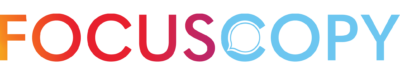Do you ever wonder how content creators find the time?
Especially businesses with heavy workloads, they somehow still have quality blogs, social media posts, newsletters, and updated web pages that get lots of traction.
Want to know the secret behind the folks who always have something to post?
It’s all about the editorial calendar.
But effectively planning out your editorial calendar can make the difference between publishing quality content and letting your greatest ideas fall through the cracks.
What Is An Editorial Calendar?
Essentially, an editorial calendar is a multi-functional calendar creators use to manage content creation and publication.
With the right software, you can schedule campaigns with the themes and tasks included. Plus, you can look at your content to-do list at a high level. But you can also take it to a granular level to input inspiration, references, and data for each small task.
Have you ever thought about your 5 or 10-year plan, and then worked backward to list the work and milestones required to meet your goals?
That’s pretty much the gist of an editorial calendar but with your short and long-term marketing goals in mind.
Need someone to take over the reins of your editorial calendar? Contact us today and start sharing quality, high-converting copy.
Why Create An Editorial Calendar On ClickUp?
Personally, ClickUp is the software that we use. It also helps that it’s very effective at storing ideas, planning content, and getting it published efficiently.
Plus, ClickUp allows users to view tasks in lists, boards, and in a calendar setting. This means that while planning, I can look at our to-do’s at a high level. Meanwhile, my employees can filter through tasks assigned to them with access to the notes and objectives for each piece.
Process To Build An Editorial Blogging Calendar With ClickUp
One of the best things about ClickUp is its versatility. You can customize it to fit your exact needs. However, this also means that coming at it as a blank slate can be overwhelming. There is an abundance of free tutorials available. But if you want to get straight to creating your editorial calendar, I’ve made it easy with a step-by-step guide.
1. Do The Prep Work
One thing I’ve learned is you can’t count on inspiration to always hit at the right time. With so many different ongoing projects for my own business and my clients, the prep work is non-negotiable.
Identify Content Pillars
After research comes the strategic part of the prep work: the content pillars. This is where we identify several topics that will tie into each other. For example, we’ve written several FocusCopy blogs about copywriting – because that’s what we do. Within these blogs, we include backlinks to our other blogs relating to copywriting.
If you check out our blog page, you’ll find blogs with topics centered around writing copy, including:
- 7 Ways Copywriting Helps Businesses Reach Their Goals Swiftly & Profitably
- What’s The Difference Between Copyright & Copywriting?
- The Key To Consistency In Your Copywriting
While that’s just a teaser because we have loads more blogs about copywriting, the goal is to answer as many readers’ questions as possible. But how do we know what readers are asking? Research.
Not only does grouping similar topics into content pillars provide value in the form of educating readers, this method also helps to increase our Google ranking.
For example, FocusCopy’s content pillars are Copywriting, Content Writing, and General Marketing, Systems, and Entrepreneurship. If there is something we are considering, we always run it through our pillars. If it doesn’t fit, it’s thrown out or we rework it to give it a different angle.
Pro Tip: Do not select more than 3-5 content pillars. The key is to focus.
Identify Calls To Action
This is where the objective comes into play. Ask yourself, what do you want readers to do? It could be…
- Subscribe to your newsletter
- Download a lead magnet
- Follow your business on social media
- Schedule a time to grab a coffee and discuss your business goals
You may think that a reader will automatically know to contact you if they are interested in your product or service. However, you are giving readers too much credit. Not because they are lazy or unable to find your contact info on your website, but because we all have fish brains when it comes to searching the web. It’s too easy to close out and go on to the next blog or website if we’re not finding immediate answers to our questions. That’s why we need calls to action to tell readers exactly what steps to take next.
We live in a digital world with more data than we can even begin to comprehend and it’s literally all at our fingertips. According to Portent, “Website conversion rates drop by an average of 4.42% with each additional second of load time.”
If the goal of your marketing efforts is to convert readers into paying customers, time is of the essence. You need a quick-loading website and linked calls to action to tell your readers exactly what to do.
Now that you have your calls to action listed (and understand their importance), it’s on to the next step!
Not sure what calls to action you need to include? FocusCopy can help! Get in touch with us here.
2. Create The List In Your ClickUp
Managing your editorial calendar is simple when it’s all in one place. Create a list and name it “Editorial Calendar”. You’ll be able to track and organize your upcoming blogs at high and granular levels with ease.
It should look something like this when you’ve created it.
3. Create Fields
Let’s get into the details! This step is all about getting the nitty gritty specific subtasks, data, and labels down.
Rather than going through this process for each blog topic, create one blog task with all the fields below. You’ll be able to use this as a template to easily duplicate.
We suggest creating the following fields in this order:
- Content Pillar using the Dropdown field
- Call To Action using the Dropdown field
- Type of Blog using the Dropdown field
- In Progress using the Website field
- Published Link using the Website field
If you want to go all out, you can include the following fields:
- Author
- Target Keywords
- SOP
This is what it looks like inside a given task.
4. Brain Dump All Your Topics As Tasks
Input all of your topics as separate blog tasks. Over time, you will learn what parts to tweak. But for now, this will be a functional home for your editorial calendar to-do list.
Now that you have your template blog task with the appropriate fields, right-click and select “duplicate”. ClickUp will prompt you to adjust the name and what elements to copy over. If you’re using an open blog template (not a completed task), then I suggest simply changing the name and including all fields.
You can also create a template inside of ClickUp so there’s no need for duplicating.
5. Fill Out As Much Information In The Fields
After you input blog topics as tasks, it’s time to fill out those fields. This is much easier with the dropdown fields mentioned above.
The great thing about ClickUp is you don’t have to cover all the details. So if there’s something you’re unsure about – like the due date or which employee to assign to said task, just leave it blank for now.
However, it’s best to fill out as much information as possible at this point. Go through the bullet points above under “Create Fields” and watch your editorial calendar come to life!
But remember, if you’re unsure about something, don’t let it create a bottleneck in your workflow. Simply move on and fill out what you can. Make sure to schedule time in your calendar to go back to complete these fields. Sometimes making appointments with yourself is necessary to make sure everything gets done!
6. Schedule Your Blogs
While it would be great to complete all tasks as they are created, that may be edging on wishful thinking. To ensure that nothing falls through the cracks, it’s time to schedule the blogs with due dates.
But it’s not just the final due date. Instead, schedule dates to start and complete each subtask. For instance, say you want to publish a Halloween-themed blog on October 31st. To ensure that you or your employees have enough time to make the deadline, schedule the outlining portion of the blog for 3 weeks ahead of time. Then, schedule the drafting to take place over a couple of days, 2 weeks ahead of time. Next, you’ll want to make sure to schedule the process of checking SEO, editing, addressing edits, finalizing, and finally…publishing!
With enough lead time, and a little cushion (can’t forget about clients!), you’ll be able to post your spooky Halloween post with timely relevance to the holiday season.
Bonus Tips
As I said before, ClickUp has a ton of features! So many, in fact, I can’t imagine one business needing to utilize every single one. But that also makes ClickUp a versatile tool that can be used throughout many industries. Here are some additional tips to help expand your ClickUp experience.
Use “Whiteboard” To Generate Content Ideas
More of a visual brainstormer? Me, too!
What’s cool here is you can create tasks directly out of Whiteboard. This means that you can arrange your pillar content and branch off into more niche topics from a high level. Being able to create tasks this way takes collaboration and creating your editorial calendar to a whole new level!
Look Via “Schedule” To View It On Calendar View
Need to get a view of your overall calendar?
Again, ClickUp’s versatility comes in clutch. Select the calendar view to see how all your tasks appear over the course of a week, month, or year. You can filter down the dates for your exact needs.
Want To Skip The How-To & Publish Quality Blogs For Your Business?
You can always skip the tutorials and go straight to the experts. At FocusCopy, we work with small female-owned businesses to produce high-converting copy.
And the best part? While we do what we do best (writing copy), you can focus on running your business. You can confidently get through your to-do list knowing that quality copy is on its way to boost your brand’s reputation, SEO, and overall growth.
Want to learn more about how FocusCopy can position your business for success? Reach out and let’s start the conversation.